The Chamberlain B750 3/4 HP Garage Door Opener is known for its ultra-quiet operation, robust motor, and built-in smart features. But beyond the hardware lies an important aspect many homeowners overlook—the software that powers and controls the unit. If you’re investing in or already own this model, understanding the Chamberlain B750 3 4 HP Garage Door Opener Software can help you get the most out of your system.
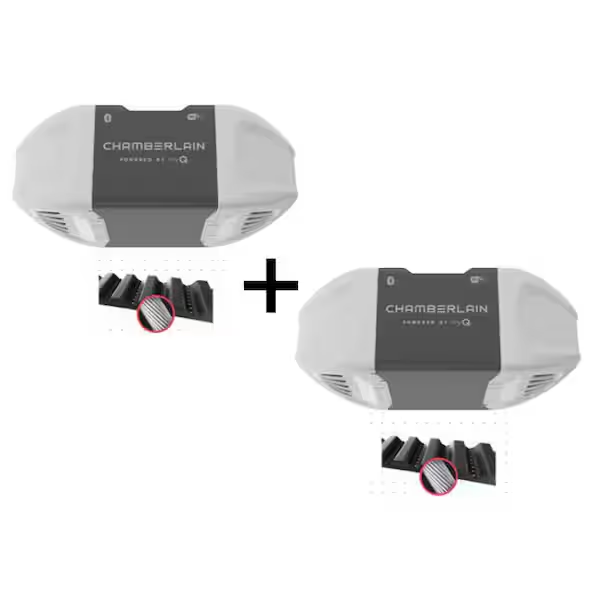
In this in-depth article, we’ll explore how the software component of the B750 functions, how to update it, what issues you might encounter, and how to troubleshoot them. We’ll also touch on compatibility with smart home systems, safety features enabled through software, and future-proofing your garage automation.
Read too: Can You Upgrade a Chamberlain Garage Door Opener Keypad? Here’s What You Need to Know
Chamberlain B750 3 4 Hp Garage Door Opener Software – An In-Depth Overview
The Chamberlain B750 3/4 HP model is equipped with MyQ technology, which allows remote access, scheduling, and automation via your smartphone. The “brains” behind these features lie in its software, firmware, and the app ecosystem that supports it.
What Does the Software Control?
The software in the Chamberlain B750 controls several critical aspects of its performance:
- Motor response and power management
- Wireless remote pairing and security codes
- MyQ smart app connectivity
- Safety sensor calibration
- Light control (timing and behavior)
- Firmware updates and bug fixes
Most of these functions are housed within the logic board inside the opener’s main housing. Updates and troubleshooting happen through either the MyQ app or manual button commands on the unit.
The Role of MyQ in Chamberlain B750 Garage Door Opener Software
1. Remote Access and Monitoring
Through the MyQ app, you can open, close, and monitor the status of your garage door from anywhere. The software communicates via Wi-Fi, allowing real-time updates and access logs directly to your smartphone.
2. Smart Scheduling
You can create schedules to automatically open or close your garage door. For example, if you leave for work at 8:00 AM daily, you can set the opener to close at 8:10 AM just in case you forget.
3. Alerts and Notifications
The app’s software allows you to receive alerts when:
- Your garage door is left open for a set time.
- Someone opens the door via remote or keypad.
- A failed open or close attempt occurs.
How to Update Chamberlain B750 3/4 HP Garage Door Opener Software
Unlike some older openers, the B750 benefits from over-the-air (OTA) updates via its MyQ connectivity. Keeping your software up to date is essential for security and smooth performance.
Step-by-step to check or update software:
- Open the MyQ app on your phone.
- Go to Device Settings > Firmware.
- If an update is available, you’ll see a notification or “Update Available” button.
- Ensure your unit is connected to Wi-Fi and plugged in.
- Tap Update, and the system will automatically download and install the firmware.
Note: The garage door will not function during the update, which typically takes 5–10 minutes.
Common Software-Related Issues and How to Fix Them
1. Software Glitch After Power Outage
Sometimes, after a power surge or outage, the Chamberlain B750’s software can become temporarily unresponsive or behave erratically.
Fix:
- Unplug the opener for 60 seconds.
- Plug it back in and allow it to reboot.
- Check the MyQ app to ensure connectivity has been restored.
2. MyQ App Can’t Connect to Opener
If the app says “device not connected” or “offline,” there could be a Wi-Fi issue or a software bug.
Fix:
- Reset the Wi-Fi settings on the opener.
- Reconnect it through the MyQ app.
- Restart your router if needed.
3. Automatic Door Behavior (Random Opening or Closing)
This may be due to corrupted settings in the MyQ app or wireless interference affecting the software’s commands.
Fix:
- Disable all smart schedules in the app.
- Factory reset the opener (hold the yellow “Learn” button for 6 seconds).
- Reconfigure your device from scratch.
Advanced Features Controlled by Chamberlain B750 Software
1. Security+ 2.0 Technology
This software-driven security system uses rolling code encryption to prevent code grabbing and unauthorized access. Every time you press the remote, a new code is generated, making it nearly impossible for hackers to duplicate.
2. Battery Backup Configuration
The B750 model supports battery backup, which is controlled via software. When the main power goes out, the system automatically switches to backup mode.
You can monitor the battery level directly in the MyQ app thanks to software integration.
3. LED Light Control
You can program the garage door opener’s LED light to turn on or off based on motion detection or door usage. This is customizable in the app and part of the onboard software system.
Compatibility with Smart Home Systems
The Chamberlain B750 3 4 HP Garage Door Opener Software is designed for modern smart homes. With native MyQ support, it’s compatible with:
- Google Assistant
- Amazon Key
- Apple HomeKit (with additional bridge)
- IFTTT routines
- Ring cameras for visual monitoring
The software bridges the physical opener with the cloud-based platforms mentioned above. This allows you to:
- Set up voice control.
- Use geofencing to automatically close the garage when you drive away.
- View camera footage when the door is triggered.
Factory Reset and Software Reconfiguration
If nothing else works, a full factory reset can clear up lingering bugs. This restores the software to its original settings.
How to factory reset the Chamberlain B750:
- Locate the yellow “Learn” button on the opener.
- Press and hold for 6 seconds until the LED turns off.
- This erases all remotes, keypads, and MyQ connections.
- Re-pair your remotes and reconnect MyQ from the app.
Tip: Always backup your schedules or automation rules in MyQ before resetting.
Maintaining and Future-Proofing Your Software
As Chamberlain continues to update their firmware and app ecosystem, staying current helps maintain:
- Compatibility with evolving smart platforms
- Enhanced security protocols
- Performance improvements
- New feature rollouts
Maintenance tips:
- Check for software updates monthly.
- Secure your home Wi-Fi network.
- Regularly test safety sensors.
- Reboot your system every few months for better responsiveness.
Chamberlain B750 Software: Pros and Cons
| Feature | Pros | Cons |
|---|---|---|
| MyQ Smart Access | Remote control, alerts, scheduling | Limited to Chamberlain ecosystem |
| Automatic Software Updates | Security and performance improvements | Requires stable Wi-Fi |
| Compatibility with Voice Assistants | Google, Alexa, Apple HomeKit supported | HomeKit requires a separate bridge |
| OTA Firmware Patching | No need for manual updates | Can cause downtime during updates |
| Motion-Based Lighting | Added safety and convenience | Sensor calibration sometimes needed |
Conclusion
The Chamberlain B750 3 4 HP Garage Door Opener Software is a powerful and essential component of what makes this unit one of the best in its class. From smart automation and security encryption to updateable firmware and MyQ integration, the software is what elevates your garage from a simple entryway to a fully connected smart system.
Whether you’re dealing with glitches, planning to set up schedules, or looking to integrate with Google Assistant or Amazon Key, understanding and maintaining your software is the key to getting the most out of your garage door opener.
For peace of mind and modern convenience, make the most of the Chamberlain B750’s software features—and always stay up to date.
Leave a Reply