If you’ve ever left your house wondering whether you forgot to close the garage door, or if you’ve needed to let someone in while you’re away, a MyQ Smart Garage Door Opener Chamberlain MyQ G0301 installation is exactly what you need. This device transforms a standard garage door opener into a smart, connected system that offers remote control, scheduling, alerts, and seamless integration with popular smart home platforms.
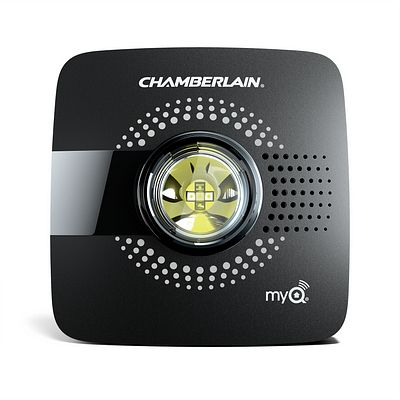
In this guide, we’ll walk you through everything you need to know about the MyQ Smart Garage Door Opener Chamberlain MyQ G0301 installation process — including features, tools required, step-by-step instructions, troubleshooting tips, and compatibility concerns.
What Is the Chamberlain MyQ G0301 Smart Garage Hub?
The Chamberlain MyQ G0301 is a Wi-Fi-enabled smart garage hub that allows homeowners to monitor and control their garage door remotely using the MyQ app. This smart device doesn’t require you to replace your existing garage door opener — instead, it connects to your current system and provides instant smart features.
Key Features:
- Remote open/close capability via smartphone
- Real-time alerts and activity monitoring
- Scheduled opening/closing times
- Compatible with Google Assistant, IFTTT, Amazon Key, and more
- Works with most major garage door opener brands made after 1993
Why Choose the MyQ Smart Garage Door Opener Chamberlain MyQ G0301?
The MyQ G0301 Smart Garage Hub offers a budget-friendly, user-friendly, and highly secure method of upgrading your garage door system. Some of the top benefits include:
- Peace of Mind: Know if your garage door is open or closed at any time.
- Convenience: Let in family, friends, or delivery drivers without needing to be home.
- Smart Home Integration: Seamlessly syncs with your smart home setup.
- No Monthly Fees: Basic features are free with no subscription required.
MyQ Smart Garage Door Opener Chamberlain MyQ G0301 Installation – Step-by-Step Instructions
Installing the MyQ Smart Garage Door Opener Chamberlain MyQ G0301 is a straightforward process that typically takes less than 30 minutes. Here’s a complete breakdown of how to do it.
Step 1: Confirm Compatibility
Before you start the installation, verify that your existing garage door opener is compatible with the MyQ system.
- Your opener should be manufactured after 1993.
- It must have standard safety sensors (photo eyes).
- Check the compatibility list on the Chamberlain website for specific models.
Step 2: Gather Required Tools
You won’t need many tools, but here’s what to have on hand:
- Ladder
- Smartphone (iOS or Android)
- Wi-Fi connection (2.4GHz)
- Phillips screwdriver
- Drill (if mounting screws are required)
Step 3: Download the MyQ App
- Go to the Apple App Store or Google Play Store.
- Search for and download the MyQ App by Chamberlain Group.
- Create an account or sign in.
Step 4: Unbox and Identify Components
Inside the MyQ Smart Garage Door Opener Chamberlain MyQ G0301 package, you should find:
- MyQ Smart Garage Hub
- Door sensor
- Power adapter
- Mounting bracket
- Screws and anchors
- Quick start guide
Step 5: Install the Door Sensor
- Place the door sensor on the top panel inside your garage door.
- Clean the area thoroughly and use the provided adhesive strips or screws to secure the sensor.
- Make sure the sensor is aligned properly; it tracks whether the door is open or closed.
Step 6: Mount the Smart Hub
- Use a ladder to position the Smart Hub near your existing garage door opener.
- Plug in the device to a power outlet.
- Mount it to the ceiling or wall using the bracket and screws provided.
- Ensure that the Hub has clear line-of-sight to the garage door and door sensor.
Step 7: Pair the Smart Hub with Wi-Fi
- Open the MyQ app and follow on-screen setup instructions.
- The app will guide you through connecting the Hub to your home’s 2.4GHz Wi-Fi network.
- You may need to scan a QR code on the device.
Step 8: Pair the Door Sensor
- Press the test button on the door sensor.
- Wait for the Hub to recognize the sensor.
- Once paired, the app will confirm.
Step 9: Sync with Garage Door Opener
- The app will prompt you to press the “Learn” button on your existing garage door opener.
- After pressing the button, return to the app and select “Next.”
- The system should sync within seconds.
Step 10: Finalize Setup
- Name your garage door in the app (e.g., “Main Garage”).
- Test remote functionality using the app.
- Set up notifications, schedules, and integrations as desired.
Troubleshooting Common Installation Issues
1. Wi-Fi Connection Problems
- Ensure your phone is on the same 2.4GHz network.
- Keep the Smart Hub within range of the router.
- Restart the Hub and router if necessary.
2. Hub Won’t Sync with Opener
- Double-check opener compatibility.
- Repeat the Learn Button process.
- Ensure your opener is not locked or in vacation mode.
3. App Can’t Detect Door Sensor
- Ensure the battery in the sensor is properly seated.
- Try moving the sensor closer to the Hub during setup.
Tips for Optimizing Your MyQ Smart Garage Setup
- Use Amazon Key In-Garage Delivery: Enable safe, secure package delivery directly to your garage.
- Enable Notifications: Set alerts for door openings/closings and unauthorized access.
- Automate with IFTTT: Create smart routines like turning on lights when the garage opens.
- Update Firmware: Keep your Hub and MyQ app up to date for best performance.
Is the MyQ G0301 Secure?
Security is a top priority for smart home devices. The Chamberlain MyQ G0301 uses the latest encryption protocols, and all communications between the app and your devices are encrypted via SSL/TLS. You also get detailed access logs through the app, so you can see when the garage door was used and by whom.
Integration With Smart Home Platforms
The MyQ system integrates with several smart home ecosystems:
- Google Assistant (voice commands, routines)
- Amazon Alexa (indirect via third-party platforms)
- Apple HomeKit (via MyQ Home Bridge, sold separately)
- IFTTT (for custom automation recipes)
- SmartThings, Vivint, and more
Pros and Cons of the MyQ Smart Garage Door Opener Chamberlain MyQ G0301
Pros:
- Affordable smart home upgrade
- Simple installation process
- No need to replace your current opener
- Compatible with most garage door brands
- Strong app features and automation
Cons:
- Requires 2.4GHz Wi-Fi (no 5GHz support)
- Limited voice control without paid services
- Apple HomeKit needs additional bridge
Final Thoughts
The MyQ Smart Garage Door Opener Chamberlain MyQ G0301 installation is a smart investment in both convenience and security. It’s ideal for anyone who wants more control over their home’s access points, without investing in a completely new garage door system.
With its simple setup, wide compatibility, and smart home integration, the Chamberlain MyQ G0301 has become one of the most trusted smart garage door solutions available today. Whether you’re tech-savvy or a first-time smart home user, you’ll find the installation process manageable and the benefits substantial.
Leave a Reply