Changing your garage door passcode might not be something you think about often—but it’s an important step to keeping your home secure. Whether you’ve moved into a new house, lost your old access code, or just want to improve security, knowing how to change passcode on Chamberlain garage door opener can help protect your property from unauthorized access.
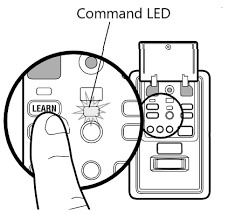
In this complete guide, we’ll walk you through the entire process of changing the passcode on your Chamberlain garage door opener. We’ll also address common issues, model differences, and tips for keeping your system secure.
Read too: How Many Remotes Can A Chamberlain Garage Door Opener Have? Understaanding the Limits and Options
Why Change the Passcode on Your Garage Door Opener?
Your garage often acts as a second entrance to your home. If someone has your passcode—or can guess it—it’s an easy way in. Here’s why you should consider updating it:
- You moved into a new home and aren’t sure who had the old code.
- You gave out your code to a friend, service provider, or neighbor.
- Your keypad is exposed, and you worry about someone figuring it out.
- You experienced a security scare or suspicious activity.
- You want to set a temporary code for guests or deliveries.
Understanding how to change passcode on Chamberlain garage door opener ensures that your access system remains private and secure.
Know Your Chamberlain System Before Changing the Code
Before starting, it’s important to identify which Chamberlain garage door system you have. The most common types include:
- Security+ or Security+ 2.0 openers
- Models with MyQ compatibility
- Wireless keyless entry systems
- Wall-mounted control panels with built-in keypads
Some systems allow you to change the passcode directly at the keypad, while others require pressing the “Learn” button on the main opener unit.
Tip: Check your owner’s manual or look for the model number on the garage door opener motor housing or keypad cover.
Tools You May Need
- Step ladder (to reach the opener on the ceiling)
- Flashlight (if working in a dim garage)
- Access to the keypad or wall control panel
- Chamberlain owner’s manual (optional but helpful)
How To Change Passcode On Chamberlain Garage Door Opener: Step-by-Step Guide
Changing your passcode is typically a fast process that takes under 5 minutes. Below are the steps for the most common systems:
How To Change Passcode On Chamberlain Garage Door Opener With a Wireless Keypad
Most Chamberlain systems with a wireless keyless entry pad allow you to change the passcode directly from the keypad.
Steps:
- Enter your current 4-digit code, then press and hold the
#key until the opener light blinks (or two clicks are heard). This puts the system in programming mode. - Type your new 4-digit code and press the
Enterkey. - Wait for the opener light to blink again, or listen for a click indicating the new code has been accepted.
That’s it! You’ve now changed your passcode.
How To Change Passcode On Chamberlain Garage Door Opener Using the Learn Button
If your keypad doesn’t accept direct programming or if you’ve forgotten the current code, you can reprogram the system using the “Learn” button on the motor unit.
Steps:
- Climb a ladder to access the motor unit on the ceiling of your garage.
- Locate the “Learn” button. It’s usually near the antenna wire and may be yellow, red, orange, or purple depending on the model.
- Press and release the “Learn” button. You’ll have 30 seconds to complete the next step.
- On the keypad, enter a new 4-digit code and press
Enter. - Watch for a light flash or two clicks, indicating the new code has been stored.
Your passcode is now updated.
Resetting Forgotten Passcodes
If you’ve forgotten your old passcode, you’ll need to reset the keypad and program a new one.
- Press and hold the “Learn” button on the opener until the LED light turns off (usually about 6–10 seconds). This clears all stored codes.
- Follow the Learn Button method above to enter a new passcode from scratch.
Setting a Temporary Passcode
Some Chamberlain keypads allow for temporary passcodes—ideal for visitors, contractors, or deliveries.
Steps to Set a Temporary PIN:
- Enter your primary code and press
*. - Enter the temporary code.
- Set the number of hours or number of uses allowed.
- Press
Enter.
This code will automatically expire after the set conditions are met.
Common Issues When Changing Your Chamberlain Passcode
Sometimes things don’t go as planned. Here are common problems and solutions:
The keypad won’t accept the new code.
- Check if you held the
#key long enough. - Battery may be weak—try replacing it.
- You may have a model that requires the Learn button method.
The door doesn’t respond to the new passcode.
- Try reprogramming again.
- Make sure the opener light blinked or clicked during setup.
- Clear all codes and start fresh.
The keypad isn’t lighting up.
- Replace the battery.
- Clean the keypad with a dry cloth to remove moisture or debris.
Tips for Choosing a Secure Garage Passcode
When you know how to change passcode on Chamberlain garage door opener, the next step is choosing a secure code. Avoid these common mistakes:
❌ Using your house number
❌ Simple codes like “1234” or “0000”
❌ Birthdays or repeating patterns like “1122”
✅ Do use random digits
✅ Change the code regularly
✅ Avoid sharing your passcode unless necessary
How Often Should You Change Your Garage Door Passcode?
Security experts recommend changing your access code at least once a year, or immediately if:
- You’ve given the code to someone you no longer trust.
- You suspect someone accessed your garage without permission.
- You lose a remote control or keypad device.
Routine updates add another layer of protection to your home.
What If You Have a MyQ-Enabled System?
For MyQ smart garage systems by Chamberlain, you may not need to use a physical keypad at all. Instead, you can manage access via the MyQ app on your smartphone.
To Change Your Passcode in the MyQ App:
- Open the app and go to “Users” or “Access”.
- Select the user or keypad you want to edit.
- Tap “Edit PIN” and enter a new 4-digit code.
- Save changes.
The new code takes effect immediately.
When to Call a Professional
You should consider calling a garage door technician if:
- The keypad is physically damaged or unresponsive
- You’ve tried all steps but the new passcode still won’t work
- You have a very old system that’s hard to program
A professional can test the wiring, inspect the system, and ensure everything is functioning correctly.
Conclusion: Keeping Your Home Safe with a Simple Code Update
Knowing how to change passcode on Chamberlain garage door opener puts you in control of your home’s security. Whether you’re updating a forgotten PIN, setting a temporary code, or resetting the system completely, the process is straightforward and only takes a few minutes.
Take the time today to update your access code—and sleep better knowing your home and garage are protected.
Leave a Reply