A garage door opener is one of the most frequently used pieces of technology in your home, and when it starts moving slower than usual, it can quickly become frustrating. While Chamberlain garage door openers are known for their durability and advanced features, many homeowners wonder: “How to adjust speed on Chamberlain garage door opener?” Whether your door is taking too long to open or you’d simply like to fine-tune its performance, this guide walks you through everything you need to know about adjusting speed on your Chamberlain system.
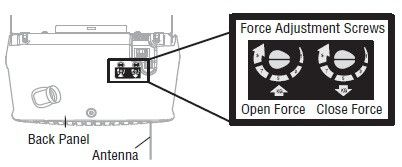
In this in-depth article, you’ll learn when adjusting the speed is necessary, which models allow speed changes, how the speed adjustment mechanism works, and step-by-step instructions to help you optimize your opener’s performance.
Read too: How Many Remotes Can A Chamberlain Garage Door Opener Have? Understaanding the Limits and Options
Why Speed Adjustment Might Be Needed
Chamberlain garage door openers typically come pre-set to a default speed that balances performance and safety. However, over time, factors such as weather, worn parts, or personal preferences can prompt a need for adjustment.
Common Reasons to Adjust Speed:
- Slow door operation that delays daily routines
- Excessively fast closing speed that creates noise or safety concerns
- New door installation requiring speed recalibration
- Improved energy efficiency and smoother automation performance
- Personal preference for quicker open/close cycles
While many modern Chamberlain models offer factory-set, non-adjustable speeds for safety reasons, newer smart garage door openers—especially Wi-Fi enabled or belt drive models—may provide customizable speed settings via control panels or apps.
Understanding Speed Settings on Chamberlain Openers
Before attempting to adjust speed, it’s important to understand how speed is managed in Chamberlain systems. Most models don’t include a physical speed adjustment dial like you might find with sensitivity settings. Instead, speed is:
- Factory-calibrated and fixed on standard models
- Digitally controlled in advanced smart openers
- Dependent on motor type (AC vs. DC motor)
- Affected by door weight and track conditions
If you have a DC-powered Chamberlain opener, chances are it may support software-based or limited mechanical speed customization.
How to Adjust Speed on Chamberlain Garage Door Opener
Here’s a comprehensive, step-by-step process for how to adjust speed on Chamberlain garage door opener, depending on your model and available features.
Step 1: Identify Your Chamberlain Model
First, locate the model number on your Chamberlain opener. It’s typically found:
- On the back or side of the opener housing
- Inside the light cover
- On the owner’s manual
Examples of adjustable speed models:
- Chamberlain B970
- Chamberlain B550
- Chamberlain RJO20 (Wall-Mount)
- Chamberlain Smart Garage Control systems (via myQ App)
If you’re using an older AC-powered unit, speed adjustment is not possible without replacing parts or upgrading the opener.
Step 2: Check for Smart Features or Control Panels
If you have a Wi-Fi enabled Chamberlain opener, you may be able to adjust settings via:
- myQ App: Some smart models allow you to adjust motion speed for soft start/stop via app settings.
- Control Panel: Premium wall panels may have a speed setting under the Menu > Setup > Travel Settings section.
Not all models support this feature. Refer to the owner’s manual or Chamberlain’s support site to confirm.
Step 3: Perform Basic Maintenance to Improve Speed
Sometimes, what appears to be a speed issue may actually be due to mechanical friction or wear. Here’s what to check:
✅ Lubricate the Moving Parts
Use a garage door lubricant (not WD-40) to apply to:
- Rollers
- Hinges
- Tracks
- Springs
Friction can significantly slow the door’s motion.
✅ Inspect for Obstructions
Debris in the tracks or loose hardware can cause drag. Tighten loose bolts and clear the tracks of any grime or dust.
✅ Check the Door Balance
Disconnect the opener and manually open the door halfway. If it doesn’t stay in place, the springs may need adjustment—a job best left to professionals.
Step 4: Access Digital Speed Settings (If Applicable)
If your Chamberlain opener allows digital control, follow these steps:
Via myQ App (for compatible models):
- Open the myQ app on your smartphone.
- Tap on your garage door opener device.
- Go to Settings > Motion Profile or Door Settings.
- If available, adjust the Open/Close Speed sliders.
- Save settings and test door operation.
Note: Not all models support speed settings in the app. If unavailable, speed is factory-set.
Via Control Panel (Smart Wall Console):
- Press the Menu button.
- Navigate to Setup > Travel Settings > Speed.
- Choose Slow, Normal, or Fast.
- Save and exit.
These settings typically adjust the acceleration and deceleration curve rather than the full speed range.
Step 5: Test Door Operation
After making any adjustments:
- Use the wall control or remote to open and close the door.
- Listen for unusual noises or jerky movement.
- Ensure the door reaches full open and close positions without hesitation.
If issues persist, you may need to recalibrate travel limits or recheck mechanical components.
Factors That Affect Door Speed (Even Without Settings)
Even if your Chamberlain model doesn’t offer speed control, you can indirectly influence speed by optimizing these elements:
1. Motor Strength
A stronger motor (measured in HP or equivalent) will operate faster. Upgrading from a ½ HP motor to a 1¼ HP model will generally improve speed.
2. Drive System
- Belt Drive = Quieter but slightly slower
- Chain Drive = Durable but noisier
- Screw Drive = Faster in some older models
3. Door Material
Heavier doors (solid wood or insulated metal) move slower. Lightweight aluminum doors operate faster and with less resistance.
Common Misconceptions About Speed Adjustment
❌ Myth 1: “You can turn a dial to make any Chamberlain opener faster.”
Not true. Speed control is usually not manual and only available in specific smart models.
❌ Myth 2: “Speed doesn’t affect safety.”
Faster speeds can be dangerous if sensors fail or the door becomes misaligned. Chamberlain uses factory-set speeds for this reason.
❌ Myth 3: “My door is just old—it’s supposed to be slow.”
Speed degradation could be a sign of wear, not age. Inspect and maintain your opener regularly.
What to Do If Your Chamberlain Doesn’t Support Speed Adjustment
If your current model doesn’t support speed customization and you’re unhappy with its performance, you have a few options:
✅ Upgrade to a Smart Model
Look for Chamberlain models with:
- DC motors
- Wi-Fi connectivity
- myQ compatibility
- Soft start/stop speed profiles
Popular upgrade options:
- Chamberlain B980
- Chamberlain RJO20 (wall-mount with speed control)
- LiftMaster (sister brand with advanced settings)
✅ Consult a Technician
A certified technician can assess whether the opener can be safely modified or replaced based on your goals.
Final Thoughts: Optimize Performance Without Compromising Safety
Understanding how to adjust speed on Chamberlain garage door opener can significantly improve your daily convenience, reduce noise, and ensure smoother operation. However, speed is closely tied to safety, so always follow manufacturer guidelines and never override built-in safety mechanisms.
If your model doesn’t support speed adjustment, consider performing general maintenance or upgrading to a more advanced opener for better control. The key is to optimize both functionality and safety, so your garage door works exactly the way you need it to—every day.
Leave a Reply