If you own a Chamberlain garage door opener with smart features or are considering upgrading, you may have come across references to a “Smart Button.” Naturally, a common question arises: “Where is the smart button on Chamberlain garage door opener?” Understanding the location and function of this button is essential for programming, connecting your device to the MyQ app, and enjoying the benefits of a smarter garage door experience.
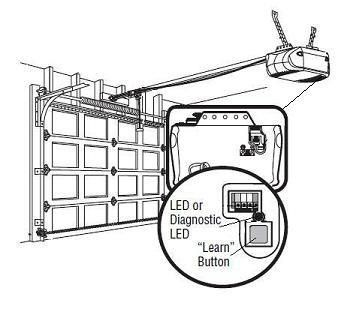
In this detailed guide, we’ll walk you through exactly where to find the smart button on various Chamberlain models, what it does, how to use it effectively, and tips for troubleshooting. Whether you’re a new Chamberlain user or simply want to optimize your smart garage system, this article will cover everything you need to know.
Read too: How Many Remotes Can A Chamberlain Garage Door Opener Have? Understaanding the Limits and Options
What Is the Smart Button on a Chamberlain Garage Door Opener?
Before pinpointing where is the smart button on Chamberlain garage door opener, let’s clarify its purpose.
The Smart Button is a multifunctional button used primarily for:
- Initiating Wi-Fi setup and connecting your garage door opener to the MyQ app.
- Resetting the device’s network settings.
- Pairing with additional smart home devices.
- Sometimes serving as the “Learn” button for programming remotes and keypads.
This button is the gateway to smart control, allowing you to operate your garage door from your smartphone, schedule openings, and receive notifications remotely.
Where Is The Smart Button On Chamberlain Garage Door Opener?
Now to answer the core question:
Where is the smart button on Chamberlain garage door opener?
Typical Locations by Model:
- Inside the Light Cover or Motor Housing On many newer Chamberlain models, the smart button is located inside the light cover of the garage door opener. To access it:
- Remove or slide open the light cover on the main motor unit mounted on your garage ceiling.
- Look for a small round button labeled “Smart” or sometimes just a small recessed button near the “Learn” button.
- Near the Learn Button In some models, the smart button is integrated with or adjacent to the Learn button, often found on the back or side of the motor unit. The Learn button is used for programming remotes, and the smart button may serve dual purposes.
- On the Back or Side Panel Some Chamberlain openers place the smart button on a side or rear panel, sometimes inside a small access panel or behind a removable plastic cover.
Visual Description of the Smart Button
The smart button is generally:
- A small, circular, recessed button.
- Sometimes labeled with “Smart” or represented by a Wi-Fi icon.
- Typically distinct in color (black, gray, or red) from other buttons.
- Requires a pen tip or small tool to press if recessed.
How to Use the Smart Button on Your Chamberlain Garage Door Opener
Once you find the smart button, here’s what you can do with it:
Connecting to Wi-Fi and the MyQ App
- Press and hold the smart button for about 5 seconds until the light on the opener blinks rapidly.
- Open the MyQ app on your smartphone.
- Follow the in-app instructions to connect your garage door opener to your home Wi-Fi network.
- Once connected, you can control your garage door remotely, receive alerts, and set schedules.
Resetting Wi-Fi Settings
If you change your router or need to troubleshoot connectivity, pressing and holding the smart button for up to 10 seconds typically resets the network settings, allowing you to reconfigure your Wi-Fi connection.
Pairing Other Devices
You may also use the smart button in conjunction with the MyQ hub or other smart home devices for expanded integration.
Why Knowing Where the Smart Button Is Important
Understanding where is the smart button on Chamberlain garage door opener is essential because:
- It’s the primary means of connecting your opener to Wi-Fi.
- Without locating it, you can’t set up or troubleshoot smart features.
- It helps in programming remotes and troubleshooting connection issues.
- Knowing its location makes it easier to reset or reprogram your device if needed.
Troubleshooting Tips Related to the Smart Button
If you’re having trouble setting up or connecting your Chamberlain garage door opener:
- Check the button’s location carefully: Refer to your opener’s user manual or visit Chamberlain’s website for your specific model.
- Ensure your Wi-Fi signal is strong in the garage.
- Use a pointed tool like a paperclip to press recessed buttons.
- Try restarting the opener by unplugging it, then pressing the smart button during reboot.
- Update the MyQ app to the latest version for smoother pairing.
Common FAQs About the Smart Button on Chamberlain Openers
Q1: Is the Smart Button the Same as the Learn Button?
A: Sometimes yes. On many Chamberlain models, the smart button doubles as the learn button for programming remotes. Check your model’s manual for specifics.
Q2: What If My Chamberlain Opener Doesn’t Have a Visible Smart Button?
A: Older models may not have smart capabilities or a dedicated smart button. You might need a MyQ Smart Hub accessory to add smart features.
Q3: How Long Does It Take to Connect Using the Smart Button?
A: Usually within a few minutes, following the MyQ app prompts.
Enhancing Your Chamberlain Garage Door Opener Experience
After locating and using the smart button, you can unlock many features:
- Remote control from anywhere via your smartphone.
- Real-time alerts for garage door activity.
- Scheduled opening/closing for convenience and security.
- Integration with voice assistants like Alexa or Google Assistant.
Final Thoughts: Know Exactly Where Is The Smart Button On Chamberlain Garage Door Opener to Unlock Smart Features
In summary, the smart button on Chamberlain garage door opener is your key to a smarter, more connected garage. Usually found inside the light cover or near the Learn button on the motor unit, this small button opens up a world of convenience.
By knowing its location and how to use it, you can easily connect your opener to Wi-Fi, troubleshoot problems, and control your garage door remotely, making daily life smoother and more secure.
Leave a Reply