If you’re driving a 2012 Chevy Tahoe and want to enjoy the convenience of opening your garage door without fumbling for a remote, then you’re in the right place. Integrating your 2012 Chevy Tahoe Homelink with Chamberlain garage door opener can be one of the most practical upgrades you make to your vehicle. It brings added comfort, security, and automation to your daily routine.
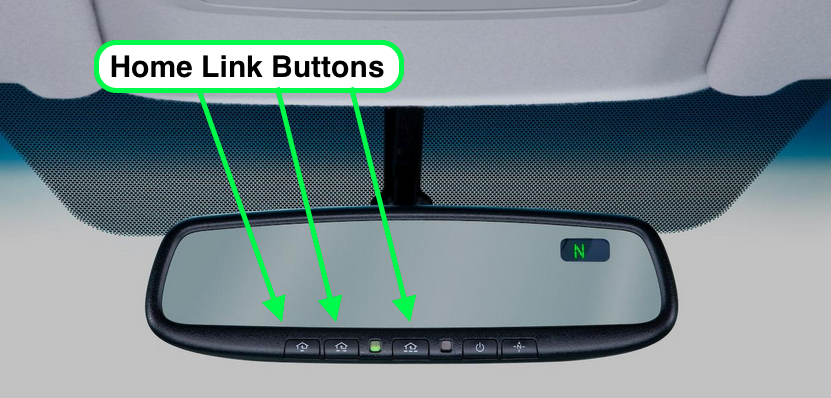
This guide provides a complete, easy-to-follow walkthrough on how to program the Homelink system in your 2012 Chevy Tahoe to work seamlessly with your Chamberlain garage door opener—even if your opener uses newer rolling code technology.
Read too: How Many Remotes Can A Chamberlain Garage Door Opener Have? Understaanding the Limits and Options
What Is Homelink and Why Use It With a Chamberlain Opener?
Homelink is a built-in wireless control system found in many GM vehicles, including the 2012 Chevy Tahoe. It allows you to control various home automation systems such as garage doors, gates, home lighting, and security systems.
Chamberlain, on the other hand, is one of the leading manufacturers of garage door openers in North America. Most of their systems are compatible with Homelink, especially with vehicles manufactured after 2010.
By syncing your 2012 Chevy Tahoe Homelink with Chamberlain garage door opener, you can:
- Ditch the garage remote
- Open or close the garage from your vehicle
- Enjoy a cleaner, more integrated dashboard setup
- Increase security by keeping remote signals out of sight
What You’ll Need Before You Begin
To successfully pair your Chevy Tahoe’s Homelink system with a Chamberlain opener, make sure you have the following:
- Your vehicle parked outside of the garage
- The original garage door remote that currently operates the Chamberlain opener
- A ladder to reach the Learn/Smart button on the garage opener motor
- Your vehicle’s key or push-button ignition activated (accessory mode is fine)
Some Chamberlain models use Security+ 2.0 rolling codes, which require a slightly different process than fixed code systems. We’ll cover both in this guide.
Step-by-Step: Pairing 2012 Chevy Tahoe Homelink With Chamberlain Garage Door Opener
Step 1: Clear Previous Homelink Programming (If Needed)
If this is the first time you’re using the Homelink buttons, you can skip this step. If not, it’s a good idea to erase any old programming:
- Hold down the first and third Homelink buttons (usually located on the overhead console) until the indicator light begins to flash (about 20 seconds).
- Release both buttons. The system is now reset.
Note: This step clears all previously programmed buttons.
Step 2: Program Homelink Using the Chamberlain Remote
Now that Homelink is clear, let’s begin the pairing:
- Press and hold the remote control button and the Homelink button you want to program.
- Keep both buttons pressed until the Homelink indicator light changes from a slow blink to either a rapid blink or stays solid. This may take up to 30 seconds.
- Release both buttons.
This step programs the signal from your Chamberlain remote to your Chevy Tahoe’s Homelink.
Step 3: Link Homelink to Chamberlain Opener via the “Learn” Button
This next step tells your Chamberlain opener to recognize the Homelink signal from your vehicle.
- Locate the Learn or Smart button on your Chamberlain garage opener (usually behind the light cover or near the antenna wire).
- Press and release the Learn button. You’ll have 30 seconds to complete the next step.
- Get into your vehicle and press the Homelink button you just programmed for two seconds, then release. Repeat this 2-3 times until the garage door begins to move.
Important: For rolling code openers, it may take a few tries to sync the two devices.
Once your garage door responds, your 2012 Chevy Tahoe Homelink with Chamberlain garage door opener is successfully linked!
Troubleshooting Common Issues
Despite its simplicity, you might run into some issues during the programming process. Below are common problems and solutions:
1. The Homelink Light Stays Solid But the Door Doesn’t Move
This could be due to rolling code incompatibility. Make sure you’ve completed the Learn button step correctly, and try the button press sequence again.
2. My Chamberlain Opener Uses Security+ 2.0
Security+ 2.0 systems may require a Homelink Compatibility Bridge, especially in older garage door openers. This accessory is available from Chamberlain and ensures compatibility with newer security systems.
3. The Remote Works But Homelink Doesn’t
Check the battery in your original remote. If the signal wasn’t strong enough during programming, the system might not have captured it accurately.
Benefits of Using 2012 Chevy Tahoe Homelink With Chamberlain Garage Door Opener
Once programmed correctly, there are several advantages to this integration:
- Hands-Free Operation: No more reaching for remotes or fumbling in the dark.
- Improved Safety: Homelink cannot be easily stolen like a physical remote.
- Seamless Integration: Keeps your dashboard and windshield free from clutter.
- Multi-Device Control: Program up to 3 different devices (e.g., garage, gate, lights).
This system is particularly helpful if you have multiple Chamberlain garage doors or other smart home integrations.
2012 Chevy Tahoe Homelink With Chamberlain Garage Door Opener: Maintenance Tips
After setup, here are a few best practices to keep everything running smoothly:
- Test Monthly: Press the Homelink button monthly to ensure it’s still working.
- Battery Check: Replace garage door opener remote batteries annually.
- Garage Motor Updates: If you’re upgrading your Chamberlain opener, you may need to reprogram Homelink.
- Secure Your System: Always erase Homelink programming before selling your vehicle.
What If I Get a New Garage Door Opener?
If you replace your Chamberlain opener with a newer model, the Homelink will need to be reprogrammed using the same steps. Be aware that newer units may require an additional Homelink repeater kit for full compatibility with rolling code systems.
Can I Use Homelink With Smart Garage Systems Like MyQ?
Chamberlain’s MyQ system allows smartphone control of garage doors, but it’s separate from Homelink. Some newer integrations may allow limited interaction, but generally, Homelink and MyQ operate independently. However, Chamberlain offers HomeBridge or MyQ Smart Garage Hub, which may work in conjunction with vehicle systems.
FAQs About 2012 Chevy Tahoe and Chamberlain Garage Integration
Q1: Is Homelink standard on the 2012 Chevy Tahoe?
Yes, Homelink is standard on many mid to upper trims of the 2012 Tahoe, including LT and LTZ models.
Q2: Does my Chamberlain opener need to have Wi-Fi for this to work?
No. Homelink connects using radio frequency, not Wi-Fi.
Q3: What frequency does Homelink use?
Most systems operate between 288–433 MHz, compatible with most Chamberlain openers.
Q4: How long does it take to program?
Once you’re familiar with the steps, the process takes about 5–10 minutes total.
Conclusion: Drive Smarter With 2012 Chevy Tahoe Homelink and Chamberlain
Integrating your 2012 Chevy Tahoe Homelink with Chamberlain garage door opener enhances your driving experience by adding convenience and peace of mind. Whether you’re returning home late at night or heading out early in the morning, the ability to open or close your garage with the push of a button on your vehicle’s interior console makes life a whole lot easier.
So, grab your garage remote, follow the steps in this guide, and enjoy the freedom of hands-free garage access. It’s a small upgrade that delivers big-time benefits.
Leave a Reply